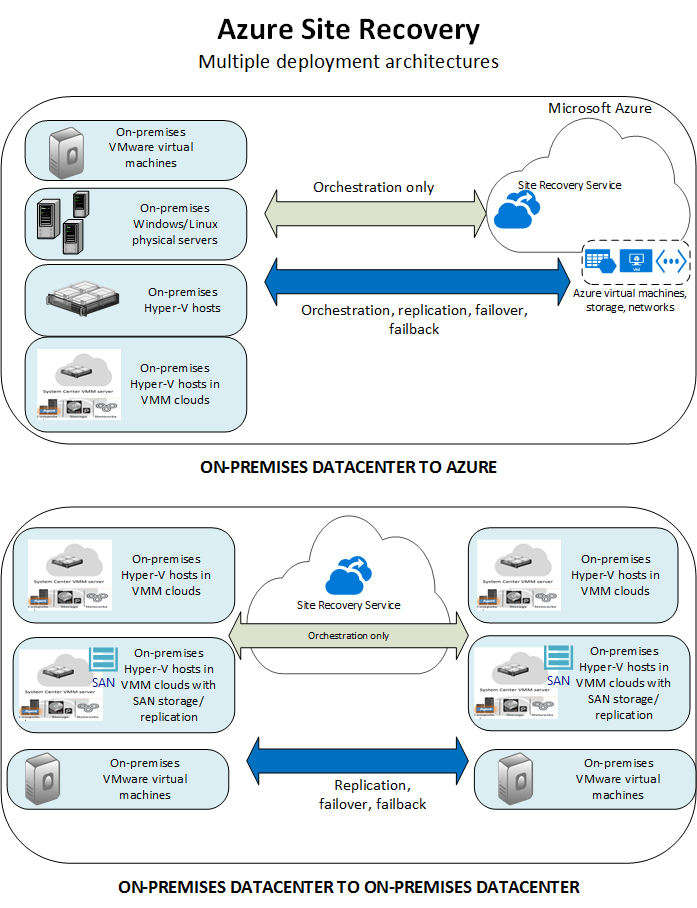After speaking at yesterday's event (Microsoft Tech Summit Johannesburg|Protect your data with a modern backup, archive, and disaster recovery solution) on Azure Backup and Azure Site Recovery (ASR), I thought it would be good to follow up with a post that explains some of the limitations around ASR. If you were there you would have seen both Windows and Linux (Oracle and Ubuntu) Virtual Machines protected using ASR.
To re-cap, ASR is the technology which allows us to replicate a Physical or Virtual Machine either between data centers OR towards Azure. Once replicated we can then move that VM into Azure as a migration option, or enable many Disaster Recovery (DR) scenarios. The Image below and a superb introduction to ASR can be found here.
If you're moving to Azure, then you have slightly less flexibility than when you move between data centers. We attribute that entirely to the Azure prerequisites for creating Azure VMs. The biggest surprise isn't that we're limited to 64 disks per VM (depending on your VM sizing) or the type of storage choices (Fiber channel passthrough not supported), the biggest surprise tends to be that the largest supported guest data disk has to be 1TB or less.
If your desire is to move a 50 TB SQL server with disks presented a 2 TB VHDs, then ASR is not the right method for you today, as we're limited by what we're able to provision using Azure Virtual Machines.
The good news is that more is supported than what is not. The supported workload matrix lists Active Directory, DNS, SAP, SQL, Exchange (non-DAG and not to Azure yet), SharePoint and much more. Replicating Active Directory domain controllers with reserved IP addresses and VNet configuration with DNS pointing to Domain Controllers with hosted DNS are some of the requirements you'll want to think through. Look out for a webcast or further information on this to accompany a course I created with Pluralsight on this topic in the future. The course was crafted in the early days of the ARM, and you'll notice that some of the visual elements have changed, however, the PowerShell code is still quite up to date.
With that, enjoy diving into Azure Site Recovery.